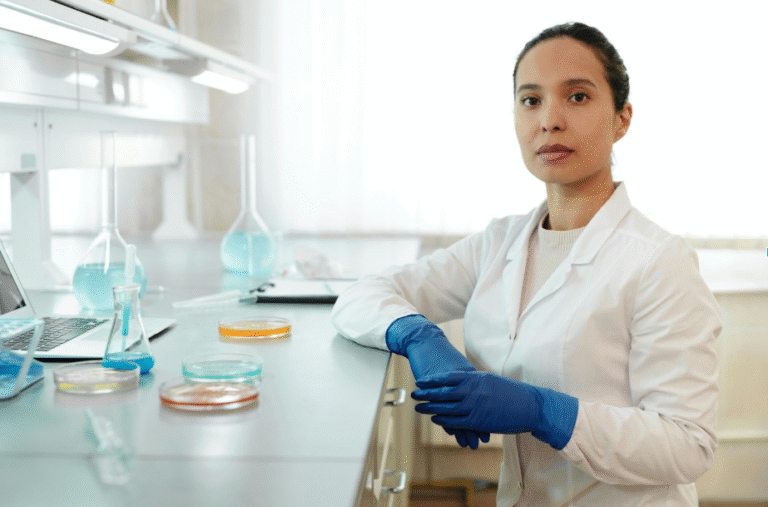Effective Social Media Account Management in a Busy Digital World
In today’s digital landscape, individuals and businesses alike often juggle several social media accounts to expand visibility, connect with varied audiences, or carry out specific campaigns. Whether you’re a marketing pro, a freelance creative, or a small business owner, the sheer volume of channels can quickly spiral out of control without some strategy. This guide walks you through simple, powerful methods to keep multiple social profiles running smoothly and without burnout.
The Case for Multiple Accounts
Different social media accounts serve different purposes. A brand might establish one handle for customer inquiries and a separate one strictly for promotions. A freelancer managing several clients’, profiles might need to compartmentalize the feed for each. Even solo influencers often set up distinct pages to keep lifestyle, travel, and official sponsorship posts neatly organized. By segmenting the content, you speak directly to the right people in the right tone, and the boundaries help ensure your personal space stays personal.
The Hidden Dangers of Disorganization
When multiple social media accounts lack a solid system, the risks multiply. A team might accidentally publish the same post on competing brands, or a solo marketer could overlook a crucial message on the quieter handle. Followers get frustrated when the tone suddenly shifts or when replies go unanswered. These slip-ups don’t just irritate audiences; they chip away at the overall brand reputation you’re working so hard to build.
Bouncing between logins and devices can leave you frazzled and drained. If you don’t have the right systems or a consistent rhythm, it’s tough to maintain the same voice and energy on every platform. These headaches underline the need for smart, efficient ways to juggle your accounts.
Selecting the Right Tools for Managing Multiple Profiles
Leverage Social Media Management Platforms
Services like Buffer, Hootsuite, and Later let you centralize your digital presence. You can plan content, reply to messages, and analyze results without the constant tab-switching that eats up time and attention.
When you collaborate, these platforms shine even brighter – assign roles, set up approval flows, and keep everything secure without losing the personal touch.
Mobile Apps or Desktop Tools?
Mobile apps excel for on-the-go interactions, but desktop versions usually provide richer scheduling and reporting options. Pick whichever fits your day-to-day, but try to stick to the same type to keep your workflow smooth and predictable.
Comprehensive Dashboards
A few platforms give you a single dashboard to measure what matters – likes, shares, comments – across all your accounts. This unified view lets you spot trends and course-correct your content strategy in real time, making your cross-platform presence feel coherent and purposeful.
Creating a Posting Schedule That Works
Plan Content for Each Account
Every social media platform attracts a different crowd. Facebook tolerates longer captions; Instagram cares a lot more about stunning visuals. Map out what each of those audiences wants and stick to it. A content calendar makes it easy to see what’s going where and when.
Use Batch Scheduling
Set aside a day or two each week to create, edit, and schedule everything for the week ahead. That way, you minimize daily scrambling and stay ahead of the curve. Most scheduling tools let you load up posts days or even weeks before the publish time.
Maintain Consistent Branding
Different content is fine, but the signature of your brand should feel the same no matter where it lands. Keep the logo, the voice, and the color palette uniform. Consistency makes it easy for followers to spot you no matter what platform they’re on.
Best Practices for Posting on Multiple Platforms
Tailor Content to Each Platform
Avoid copying the same caption and slapping it on every feed. Instagram is a photo-first space; Twitter thrives on punchy text. Take the time to tweak your graphics and words for each channel to get a better response.
Use Platform-Specific Features
Reels, Stories, and clever hashtags each play nicer on certain networks. Figure out where they land and leverage them. When you do, your posts reach a wider audience and keep your followers engaged longer.
Track Results with Analytics
Dig into the built-in tools every platform offers. Meta Business Suite, TikTok Analytics, and Twitter’s native insights let you see which posts spark the most engagement, when your audience is most active, and how your follower numbers are trending. Pulling together these insights helps you refine your content strategy for stronger results.
Managing Logins and Security Across Accounts
Use Password Managers
Juggling multiple accounts means juggling multiple passwords. A password manager like Bitwarden or 1Password stores your logins securely and generates unique passwords for each site. That way, you don’t have to remember every password, and you avoid the temptation to reuse the same one.
Enable Two-Factor Authentication
Enable two-factor authentication for every profile you manage. Even if someone guesses your password, they won’t get in without the second piece, which is often a code sent to your phone. This simple step makes it much harder for hackers to get control of your accounts.
Limit Access
When you’re part of a team, avoid sharing passwords via email or chat. Instead, use team-oriented password tools or built-in platform features to grant access without revealing logins. This keeps sensitive data locked away and makes it easier to revoke access if someone leaves the team.
How to Manage Client Accounts Safely
Freelancers and agencies must extra vigilant with client accounts. Only use business-level tools that let you manage permissions without full access. Facebook offers Business Manager and LinkedIn provides Company Page roles like Admin and Analyst. These roles let clients stay in control of sensitive data while you still manage content and reporting.
Establish boundaries on your responsibilities and posting frequency. Your clients will trust you only if you keep your commitments clear and give them consistent reports.
Time Management Tips for Social Media Managers
Schedule Daily Check-Ins
Rather than lurking in the dashboard all day, pick a few blocks on your calendar for responding to DMs, reviewing metrics, and making updates. This structure keeps you on task and avoids wasted time.
Silence Non-Essential Alerts
Vibrations and pop-ups shatter your focus. Disable all notifications except for the crucial ones, such as tagged mentions and direct messages. Use the quiet hours for the deep, concentrated work you need.
Create Post Templates and Content Pools
Draft generic frames for standard types of posts – think announcements, tips, and quotes. Sort your ideas into themed buckets so you can always grab a relevant piece. This system speeds up the actual writing and keeps the feed active.
Consider Delegating Account Management
If the load gets too heavy, you can step back a little:
- Bring on another social media manager.
- Hire an agency to schedule and publish for you.
- Utilize AI scheduling and analytics tools to automate the grind.
Each option has its trade-offs, but all will lighten your workload and keep the stress from piling up.
Advantages of Skillfully Handling Several Social Media Profiles
When approached with care, juggling several social media profiles amplifies your digital footprint. You widen your audience, meet varied aims, and accelerate brand expansion. Each platform reveals unique audience preferences, giving you the data to refine your strategy.
For companies, clever oversight translates to increased inquiries, heightened trust, and improved support. For solo professionals, it translates to a polished personal brand and wider career prospects.
Clear Path to Successfully Handling Multiple Social Media Accounts
Effectively running several social media profiles hinges on the right blend of tools, time-efficient habits, and vigilant security. Whether you manage two profiles or twenty, prior organization and a steady calendar pay huge dividends.
Embrace content calendars, productivity tools, and layered password protocols. Lean on platform analytics to recalibrate your tactics. This blueprint lets you reclaim time, fend off fatigue, and expand your online influence with ease. Keep your objectives front and center, harness your resources, and your social media endeavors will flourish.